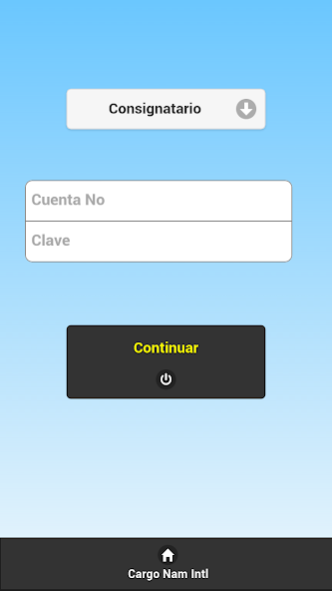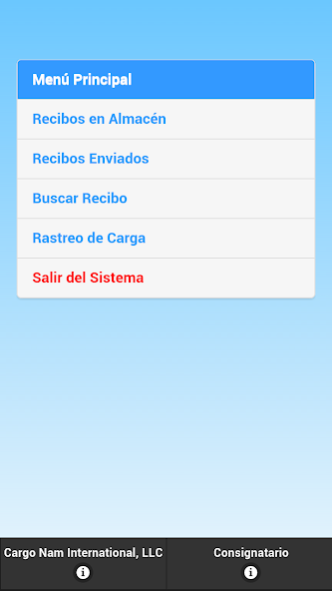Cargo Nam Mobile 2.2.0
Free Version
Publisher Description
Thank you for using Cargo Nam Mobile!
Access Consignee, Shipper and Agent:
* See your Warehouse Receipts for dispatch and already sent.
* Search by Receipt Number Receipt and / or Tracking (Tracking).
* See your bills and Statement (Balance).
* View documents attached to the warehouse receipt and / or invoices.
* Append document the receipt and / or invoice with the camera of the mobile unit.
* Give shipping instructions from their warehouse receipts.
Administrator Access:
* Search Information Warehouse Receipts by number or using the camera of the mobile unit.
* Find information Trackings by number or using the camera of the mobile unit.
* Receiving Load: Set Status, Signature, Picture of the goods as an annex. Option to send emails.
* Delivery Charge: Set Status, Signature, Picture of the goods as an annex. Option to send emails.
* Release Notes: Set Status, Signature, photo delivery document as an attachment. Option to send emails.
* Record Pre-alerts: Status Mapping the trackings serial (UPS, USPS, FedEx, etc.) boxes arriving at the store.
* Processing Load Module that allows control of the search for goods for shipment.
* Load Dispatch Module allows control of clearance of goods assigning form of packaging (container, e-container, d-container, pallet, piece, etc.).
* Management:
- Parts Charts shipments, weight, volume and Volumetric Weight.
- Graphics Bill by Total in dollars and number of invoices.
About Cargo Nam Mobile
Cargo Nam Mobile is a free app for Android published in the Office Suites & Tools list of apps, part of Business.
The company that develops Cargo Nam Mobile is Expert Solutions, Inc.. The latest version released by its developer is 2.2.0.
To install Cargo Nam Mobile on your Android device, just click the green Continue To App button above to start the installation process. The app is listed on our website since 2020-04-23 and was downloaded 2 times. We have already checked if the download link is safe, however for your own protection we recommend that you scan the downloaded app with your antivirus. Your antivirus may detect the Cargo Nam Mobile as malware as malware if the download link to com.nsbasic.CargoNam is broken.
How to install Cargo Nam Mobile on your Android device:
- Click on the Continue To App button on our website. This will redirect you to Google Play.
- Once the Cargo Nam Mobile is shown in the Google Play listing of your Android device, you can start its download and installation. Tap on the Install button located below the search bar and to the right of the app icon.
- A pop-up window with the permissions required by Cargo Nam Mobile will be shown. Click on Accept to continue the process.
- Cargo Nam Mobile will be downloaded onto your device, displaying a progress. Once the download completes, the installation will start and you'll get a notification after the installation is finished.